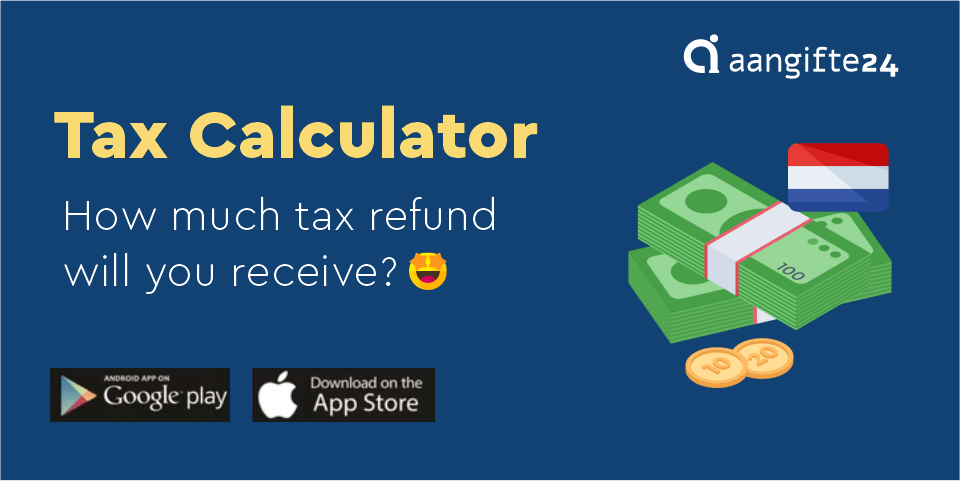How do I settle my tax in the Netherlands through DigiD?
author: Maciej Wawrzyniak21 February 2023
For many people, filing a tax return with the Belastingdienst is so problematic that they entrust their affairs to external accounting firms or use special apps like Aangifte24. However, we know that there are still people who undertake it on their own. How do you do it? In addition to your documents, you must also have a DigiD. What does this term refer to? How to settle tax in the Netherlands through DigiD? You will learn about this and other important issues in the rest of the post - we invite you to read on.
How to file a tax return in the Netherlands? To begin with, the documents
We wrote about who has to settle tax in the Netherlands in another article on our blog (is it mandatory to settle tax in the Netherlands?). If you are subject to this obligation, you must first of all gather the appropriate documents, which are proof of, among other things, your identity, legal employment or income earned in the country of tulips. If you plan to settle your accounts on your own, you must remember to provide the Belastingdienst with such forms as, among others:
- BSN number (own, partner's and children's),
- DigiD (own and partner's),
- bank account number,
- Jaaropgave (annual statement of income earned),
- Jaaroverzicht (annual summary of current account),
- evidence of expenses incurred related to, among other things, alimony, medical expenses (not covered by insurance), tuition expenses,
- data on loans, debts, insurance premiums paid,
- a summary of payments for AOV insurance.
Importantly - what documents specifically will be needed to settle tax from the Netherlands depends mainly on the taxpayer's situation, so, for example, those who own an apartment in the country will need to provide additional information about, among other things, the costs deducted by the notary or the annual summary of the mortgage.
How to settle tax in the Netherlands? The best way is through DigiD
How to file a tax return in the Netherlands? The best and easiest way is by logging into your profile at belastingdienst.nl. You must have a DigiD to be able to complete your return online.
For many people, DigiD is associated with a code like a BSN. In fact, it is a tool that allows secure access to various services provided electronically.
With a DigiD (Digitale Identiteit, or "digital identity"), you can easily ----settle such formalities as:
- filing an annual tax return,
- applying for subsidies,
- managing your insurance policy online.
Is DigiD mandatory in the Netherlands?
If you plan to settle your accounts with the Dutch authorities online, you must have a DigiD. However, it is worth knowing that this ID is not mandatory. Despite the fact that the Digitale Identiteit is not required, in fact an increasing number of institutions and individuals are using it. Why? First of all, because it is very convenient - you can do most formal matters without leaving home. It also saves time and money on constant phone calls and travel to Belastingdienst and other institutions in the Netherlands.
How to set up a DigiD in the Netherlands?
DigiD is a free ID that can be made easily online. How to do it? Just go to www.digid.nl/ and fill out the application form, in which you need to provide the following information in turn:
- BSN number,
- date of birth,
- postal code,
- house/apartment number.
Once all the fields are filled in, a special code should be sent to the e-mail address you provided earlier. Within 30 days after receiving it, you should go to his of the DigiD service centers to pick up the activation code. After receiving it, all you have to do is go to www.digid.nl/, enter your login information and the activation code you received, and you're done - from that moment your DigiD ID is active.
How to settle tax in the Netherlands through DigiD?
Tax settlement from the Netherlands via DigiD is done through the aforementioned belastingdienst.nl website. For ease of use, we have broken down the entire process in points.
At the very beginning, log in to Mijn Belastingdienst - mijn.belastingdienst.nl.
Then click on the word Inkomstenbelasting (income tax) and select the corresponding tax year.
After clicking, you should see the blue text Aangifte inkomstenbelasting doen (file a tax return).
You should see a list of steps where you need to enter the required data.
The first section is Introductie, or introduction. Here you need to select the appropriate form (depending on whether you are in or out of the Netherlands).
Next, you'll need to enter your personal information (first name, last name and BSN number should already be completed), so the only field not completed will be your phone number. If everything is correct, click the "Akkord" button.
In the next step, you answer the question whether you had a partner/spouse during the tax year, and whether you had a roommate living with you at the same address (such includes children who were born in 2001 or earlier and live with you). If you lived in a typical student apartment with several people, mark "Nee." If you marked "Me" in any question, you will be required to provide your partner/roommate's information.
The next box is Vooraf ingevulde gegevens (pre-filled data). Here you can check what documents the Belastingdienst has (by clicking the word Bekijk.
You will then be asked whether you had a child who was born after 2001 in the tax year in question (whether or not they lived with you). If the answer is yes ("I do"), you will have to provide his or her data.
The next point is whether you were self-employed in the year in question. If not, you can move on.
Moving on, you will be asked to mark the sources from which you received income. This is the Inkomsten (income) tab. Some items should be automatically filled in (those that the Dutch tax office knows about). One by one, these are such sources as:
- pensions and payments,
- pensions and benefits,
- income from other work,
- income from shares of your own company or your fiscal partner's company,
- alimony,
- compensation and debts.
Inkomsten uit loondienst (salaries and wages) is the window where the data should already be filled in. Check if they agree with your documents - if not, you need to correct them. If you have received bonuses or have shares in companies from which taxes were not collected, you can enter them in this window.
In the same window, under the completed data, you will be asked whether you commuted to work by public transportation (you must have an OV card), as well as whether you worked for any other employers than those shown on the return.
If you earned income from another country, you must mark the "I" answer. In this case, you will need to provide the company details and select the "Loon buiten Nederland" (income from outside the Netherlands) box, mark the country where the income came from and enter its gross amount (converted to €).
If you worked outside the Netherlands and then moved to the Netherlands, answer "Nee" to all subsequent questions.
Moving forward, you will also be asked whether you were entitled to Wajong allowance (benefit for young people with disabilities) during the tax year in question.
In the following sections, you will need to mark the correct answers one by one regarding:
- housing and other property (Woningen en andere onroerende zaken),
- bank accounts and other assets (Bankrekeningen en andere bezettingen).
When you fill out this data, you will be asked whether you had an income higher than the applicable tax-free amount on January 1 of the year in question. If not, you do not have to pay tax on the assets compiled in the documents.
Did you answer yes to the question about owning property in the Netherlands? If so, you must enter the costs associated with obtaining housing (tab Hypotheken en andere schulden).
If you do not own your own property, you will be asked to provide one answer regarding whether you have sold a property in the past and still have a mortgage to pay, even though you do not realistically own a home. If not you check "Nee."
The next window is Uitgaven, or expenses. Here you mark any expenses you have incurred during the fiscal year. These are, in order:
- Pillar III contributions,
- contributions for disability insurance or insurance for a disabled child/grandchild (provided they are of age),
- health care expenses,
- donations to various charities, church organizations or foundations,
- costs related to your studies (if you incurred them out of your own pocket),
- alimony for a former partner (these do not apply to children),
- costs incurred due to a disabled person's temporary stay in your home (provided he or she is 21 or older and in a care facility),
- costs incurred before the tax year in question that were not fully deductible.
We are nearing the end - it's time for aanvulledne vragen (follow-up questions). These refer to whether:
- you have received voorlopige aanslag for the tax year in question,
- you can deduct losses from previous years (in the case of 2023, these are 2014-2022),
- you did not pay or did not fully pay social security contributions (AOW, Anw, Wlz, Zvw),
- you received a pension and pension fund payment once in the previous year (i.e., 2022, for example),
- your pension and pension fund income entitlement was transferred abroad,
- the last window is for a deduction to avoid double taxation.
The last item is Ovezich belasting en premies (summary of taxes and bonuses). Here you will see information about the amount of your tax refund or how much you have to pay extra to the Belastingdienst.
If everything is correct, you can save your statement. To do this, click "Afsluiten." If you want to send it right away, select "Opslaan en naar vezenden" and then "Verdenden aangifte."
DigiD without registration - is it possible?
Until some time ago, a registration was required to make a DigiD in the Netherlands. Nowadays, a BSN number is enough to create an ID.
How do you check your residence through DigiD?
Many people wonder how to check their residence via DigiD. This is possible by logging on to www.svb.nl/ just with your digital ID.
How to check tax refunds through DigiD?
As mentioned above - tax refund data is displayed in the summary of taxes and premiums. Here you can check the amount of overpayment you can count on.
Don't feel up to clearing the Belastingdienst yourself? Forget about complex forms, bewildering rules, and endless calls to the tax office. Just input your details into our online Dutch tax refund calculator, and it will quickly clear up any uncertainties, clearly displaying your entitlements. It’s straightforward and quick – exactly how it ought to be! With this help, your tax return will be effortless - try it out today!